Summary

If you follow my Easy Lawn Mowing YouTube Channel then you may have seen my video review of the WORX robot mower that uses a perimeter wire. I was so impressed with how this machine functioned that I still use it on my front garden today.
However, with technology moving forward, I decided that I had to keep up with the times so I’ve been testing some boundary wireless robotic lawn mowers. The WORX Landroid Vision series of robot mowers launched in April 2023 and I got the chance to test and review one in my garden this September 2023. I have also created a video review of this mower that you can take a look at below.
That said, if you’re sitting on the fence and aren’t sure about these advances in robotic mower navigation technology, then I’ve written a guide to make things much easier to understand.
In my Landroid Vision review, I’m going to talk about the features of the mowers in this range and give you a clear idea of what’s different between each model.
It’s worth keeping in mind that there are four models within this range. Each one has a slightly different sized cutting deck and the battery power and charging times vary as well. For the buyer, this makes it much easier to choose the right size mower for your garden. The mowers in the Landroid Vision range are as follows:
- Landroid M600 WR206E
- Landroid M800 WR208E
- Landroid L1300 WR213E
- Landroid L1600 WR216E
The WORX Landroid Vision Robotic Mowers are an innovative and high-tech solution for lawn maintenance. These robotic mowers require no boundary wire and are equipped with advanced features such as artificial intelligence, object detection, and mapping technology, allowing them to navigate and mow your lawn with precision and efficiency. With the ability to handle slopes, obstacles, and complex terrain, the WORX Landroid Vision Robotic Mowers provide a hassle-free and convenient way to keep your lawn looking neat and tidy. Whether you have a small or large lawn, these robotic mowers are a great investment for anyone looking to save time and effort on lawn care.
Main Features
- No setup required
- No boundary wire
- Deeply trained neural network for precise navigation
- Full HDR wide angle camera
- Auto schedule function
- LED headlight (Optional)
- Cut to edge
- Water resistant for easy cleaning
- Handles inclines up to 30%
- Multi zone capabilities
WORX Landroid Vision Robotic Mower Video Review
Below is my video review of the WORX Vision M600 robotic mower that I tested on my 450m² rear garden lawn.
WORX Vision Robotic Mower Capabilities
I had been so blown away by the perimeter wire WORX robotic lawn mower that I was under no illusion that these boundary wireless models were going to be just as good. I wasn’t disappointed.
Lawn Area Coverage

As I mentioned at the beginning of this guide, the Landroid Vision range is made up from four different models. Which one you choose will depend on the size of your lawn.
If you have a smaller garden up to 600m² then you’ll opt for the M600 which boasts an 18 cm cutting deck and is the most compact of the four. However, being small in size certainly does not mean that this isn’t a powerful and efficient little machine.
The M600 is fitted with three razor-like blades and there are a further 9 supplied in the box. This is the same for the M800 which also comes with a three blade cutting deck and replacement blades in the box.
For lawns up to 800m², there is the M800 with a slightly bigger cutting deck that measures 19 cm. Not only does this one have a larger blade but it also has a slightly longer run time allowing the perfect cut over your lawn.
Moving on to the L1300 which is suitable for lawns up to 1300m² and has a 22 cm cutting deck. This one also has a few additional features which I will talk about later in this guide.
For those of you with a very large lawn up to 1600m², the L1600 is ideal. The cutting width is the same as the L1300 at 22 cm but this one has an even faster charge time and a longer running time making it ideal for even the biggest gardens.
What really caught my attention, and you’ll see me demonstrating this in my YouTube video, is the fact that the Landroid Vision lawn mowers have a floating deck. If you turn the machine upside down, you’ll see that the deck is moveable. The benefit of this is that it can adjust over areas that aren’t level, therefore achieving a much more even finish and preventing scalping. This might appear to be a minor detail but it’s one that will really impact the look and quality of your lawn.
Max Incline
If you have a garden with slopes then it’s really important to choose a robotic lawn mower that is able to handle them. Now, I have reviewed some other robot mowers, like the Lawnmaster VBRM16 which has a max incline of 35% so I think this would be a better option if your lawn is very hilly. Keep your eyes peeled for my upcoming video review of this drop and go mower.
However, for most gardens with a few gentle slopes, the Landroid Vision and its ability to cope with slopes up to 30%, would be more than sufficient.
Charge/Mow Time
The Landroid Vision range of lawn mowers comes with a handy charging station so that your mower can return and give itself a boost whenever the need calls. The length of time it takes to charge these mowers does vary and this is based on the max charge current.
If you’ve chosen the M600 then the charging time is around 80 minutes and uses a 1.5 amp current. This is one of the main reasons that the mower takes longer to charge but still, 80 minutes is a good length of time. However, there is the option to upgrade the 2.0Ah battery if you want to boost the run time of the mower, meaning less time spent on the charging station.
The M800 Landroid Vision takes 80 minutes to charge and uses a 1.5 amp current which is the same as its smaller brother, the M600. The main difference here is that you are supplied with a 4.0Ah battery so the running time will be slightly better.
The L1300, designed for much larger gardens uses a 3 amp charging current and therefore gets the job of charging the 4,0Ah battery done slightly more quickly than the two smaller Landroid Vision Models; in around 75 minutes.
When using the L1600, you’ll not only benefit from a 4.0Ah battery but super fast charging. While the smaller models take between 75 and 80 minutes to fully charge, the L1600 refills the battery in as little as 40 minutes thanks to a 5 amp current. This is great if you’re looking for a robotic mower that has as little downtime as possible.
Cutting Heights

I say it all the time and I’ll say it again; using different cutting heights according to the conditions and season is imperative to a healthy lawn. So, I was really pleased to see that there is a good degree of versatility between the cutting heights. Each of the mowers can be set to between 30 mm and 60 mm but the way this is done does vary.
If you purchase the M600 or the M800 then these feature manual cutting height adjustment. However, it’s incredibly quick and simple to do so there’s no messing around thanks to a handy dial located on the top of the lawn mower.
In my YouTube video, I discuss the importance of first cutting your lawn to the desired length using a traditional lawn mower. After this, you can set the M600 or M800 to your chosen cutting height by turning the dial. The height measurements are clearly marked so there’s no worry about getting it wrong. Your Landroid Vision mower will then maintain that length, leaving you to sit back and relax.
It’s important to keep in mind that the M600, M800, L1300 and L1600 are all mulching lawn mowers, which is the case with any robotic model. This means that they’re designed to just remove a small amount of grass height each time. They’ll deposit the clippings back into the lawn to boost its nutrients and health so starting with a consistent height is essential.
What’s more, if you try to allow the Landroid Vision to cut off too much length, you may find that it leaves tracks in the lawn which can look unattractive.
I should also mention that WORX specifies that you should not use the M600 or M800 on lawns that are currently more than 90 mm in height. If this is the case, then it’s even more important to make sure you trim the grass before getting started. I tested the M600 on grass that was around 70 mm and
But if you want something even easier to use then the L1300 and L1600 both benefit from electronic cutting height adjustment. This is a new technology that I think will totally change the lawn mowing game.
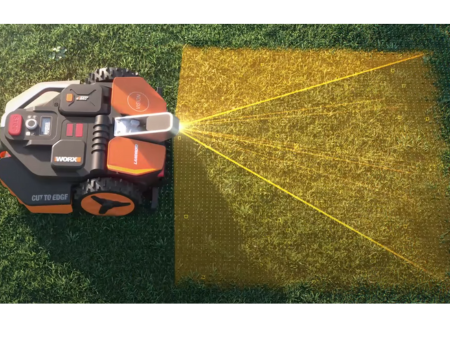
There are two ways in which perimeter wireless robot lawn mowers work; GPS and RTK or through the use of cameras. In the case of the Landroid Vision mowers, navigation is done using a full HD, wide angle camera. If you’re interested in a GPS mower then look out for my upcoming review of the Luba mower.
The camera, coupled with the deeply trained neural network of the Landroid Vision mower means that it is easily able to detect obstacles, determine what is grass and even move between zones with ease.
What really impressed me was its ability to avoid an obstacle within just half a second of detecting it; that’s about as good as you or I could manage! What’s more, it doesn’t matter what the conditions in the garden are like as the high tech camera ensures that the navigation reliability isn’t affected even when there are contrast issues or a lot of glare.
In my garden, as you’ll see from my YouTube review of this lawn mower, there are lots of shadows along one side of the lawn. However, since the M600 that I tested has a High Dynamic Range camera, it won’t mistake these for obstacles as has been the case with less advanced robotic lawn mowers that I’ve tested in the past.
A lot of people have asked me in the past whether robotic lawn mowers are able to detect smaller objects or whether they’ll only pick up on larger ones. Unlike other robotic mowers, the M600, M800, L1300 and L1600 do not have bump sensors but instead rely solely on the camera to detect an obstacle. Later in this review, I’ll discuss the results of tests I performed using the M600 and how effective it was at detecting obstacles.
But for now, I’d like to talk about how well the M600 I tested navigated my garden. I allowed the mower to run for a day and on day 2, it had not strayed outside the boundary and had provided an even cut over the entire lawn. By the third day, most of the lawn had been sufficiently cut and considering that my lawn is around 450m², I feel that this was extremely reasonable. Plus, once the initial trim has taken place, it’s then simply a matter of maintaining it with a regular schedule which you can set up in the app.
Power System
If you already have a collection of WORX tools then it’ll be great news to hear that the batteries included in the box can be power shared with any of your existing 20 v tools.
The battery you get depends on which model you have chosen. Although they’re all reliable and long lasting lithium ion batteries.
- M600 – 2.0Ah 20v battery
- M800 – 4.0Ah 20 v battery
- L1300 – 4.0Ah 20 v battery (with 3a charging instead of 1.5a)
- L1600 – 4.0Ah 20 v battery (with 5a charging)
While the M600 does only come with a 2.0Ah battery, there is the option to upgrade this to a 4.0Ah. The beauty of this is that your robotic lawn mower will run for much longer and won’t need to keep returning to its charging station as often.
Control Panel And Setup

The Landroid Vision lawn mowers all have an LCD panel on the machine but the majority of things are handled within the WORX app. It’s the same app that is used for all other WORX robot mowers so if you have one of the older models, there’s no need to download anything else.
The app is pretty easy to use although I have heard of a lot of people who say it isn’t very stable and that it’ll regularly crash. This isn’t a deal breaker for me but it could get annoying.
But, all of that is quickly forgotten when you realise how quick and easy the Landroid Vision mowers are to set up; there’s no setup at all! It’s merely a case of placing the mower onto the ground and connecting it to the app via bluetooth or wifi. Then you press the button and let the Landroid do its thing!
Plus, keeping up with the latest technology and features couldn’t be any easier with the over-the-air updates.
That said, there is some minor assembly required when it comes to the base station but again, this is minimal.
With the M600, you get a bag of ground screws which enable you to secure the base to the ground but first you’ll need to clip the sides on. However, this requires no tools and takes seconds.
In the box, there are two 2.5 metre rolls of magnetic strips which allow you to create no-go zones. If you have a larger area that needs to be off limits then it is possible to purchase additional magnetic strips. As you’ll see in my YouTube video, I used this to exclude a section of my lawn that I allow to grow a little longer for wildlife. Securing the strips is incredibly easy since you also receive some clips to hold everything neatly in place. What’s more, once I set the M600 that I was testing off, it mowed very accurately along the strip I had installed, which I was very pleased to see.
I found that the best way to secure the strips was to secure either end and then work my way in, securing along the length.
When setting up your Landroid Vision charging station, I’d first urge you to consider its position. I chose a shaded corner of my garden where the machine won’t be exposed to direct sunlight as this will just prevent it from overheating. Of course, you’ll also need to make sure that there is a power source nearby to connect the charging station to the mains.

In my YouTube video I give a visual representation of the correct positioning of the charging station and this is a really important factor to consider. WORX states that the right hand side of the charging base (as you look at it) must sit along the boundary of the lawn and there should be a 2 metre clearance at the front as well as a 1.5 metre clearance at the back.
But this isn’t your only option; you might also choose to line the back of the charging station along the rear boundary of the lawn, near a corner. In this case, you must ensure that there is a gap of between 5 cm and 15 cm from the side boundary. This is a great option if you want the base station neatly tucked away in a corner.
A lot of people ask me whether it’s possible to have the charging station on a path next to the lawn. While this can be done, there are certain things you must keep in mind. In this case, the front of the station must line up with the boundary and there should again be a 5 cm to 15 cm gap from the side. In front of the charging station, it’s imperative to leave 2 metres clearance. While I do like the positioning of this option, in my garden, there is a small step up onto the path so it simply wouldn’t be possible.
App Installation
Once your charging station is installed, you’ll need to fully charge the Landroid before you are able to install the smartphone app.
If you already have the Landroid app then you’ll simply need to make sure it’s up to date in order for the mower to install the firmware updates. Otherwise, head to the GooglePlay Store or the Apple App Store and download the latest version of the app.
You’ll first need to head to the ‘My Landroids’ section where you can add a new machine. To do this, you’ll need to scan the QR code which can be found underneath the battery flap and this unique code will help the app to recognise your model. You’ll then be presented with two options; WiFi connection or QR connection. The QR connection will display another code on your phone which you need to scan using the M600, M800, L1300 or L1600 camera.
However, I personally prefer to use the WiFi connection option which you can see me setting up in my YouTube video. Naturally, you’ll need to input the Wifi details of the network you wish to use. Once this is done, you’ll be taken to a new screen with some instructions of what you need to do on the control panel of your mower. These first instructions will allow you to connect your robotic lawn mower to the app in a few very easy steps.
Preparing The Landroid Vision M600, M800, L1300 and L1600

After you’ve finished setting up the app, you’ll need to send your Landroid Vision on a test run. During this time, the blades won’t run but the lawn mower will explore the garden and will use its HDR camera and artificial intelligence to ‘learn’ and map out the lawn.
I tested this feature in my video review of the M600 but the setup is the same on all Landroid Vision models, and, as you’ll see, I had no problems at all. The M600 returned to its charging station after it had finished training and I was ready to start the next phase of set up.
Getting Ready To Mow
When you set up the M600, M800, L1300 or L1600, you’ll first need to adjust the cutting height to your desired level.
The M600 and M800 have a manual cutting height adjustment dial which is incredibly easy to use and is located on the top of the machine. Simply turn it to the correct position. If you’re using the L1300 or L1600 then the cutting height can be set electronically.
Regardless of which model you’re using, the next step involves going back to the app and choosing your machine from the My Landroids section. You’ll see a play button at the bottom of the screen; press this and your Landroid Vision will get to work. This proves just how simple to use these highly advanced lawn mowers really are.
Mowing Features

While the Landroid Vision robotic lawn mowers boast the latest tech, they’re incredibly simple to use. Each mower benefits from a range of mowing features that make maintaining a healthy lawn so simple, you’ll wonder how you ever managed without it.
Cut To Edge
Not all robotic lawn mowers cut close to the edge and this is something that has put me off several models. The last thing I want if I’m looking for a robot to take care of my garden is to have to pull out the trimmer. However, with the cut to edge technology of this range, any trimming or pruning will be kept to a minimum.
Take a look under the deck and you’ll notice that the blades are offset, rather than being centrally placed, which allows the Landroid Vision lawn mower range to get right to the edge of the lawn.
Multi Zone
If you have various sections of lawn, it can be a pain to have to manually move your lawn mower between them. But that won’t be a problem for the Landroid Vision mowers as they’re able to cope with multiple zones, all of which can be managed from within the app.
All you need to do is place down RFID tags and these will be enough to guide your mower to where it needs to be. With each of the Landroid Vision lawn mowers, you’ll receive two RFID tags and you’ll place one of these in each of the mowing zones (they can be secured to the lawn using the pegs provided in the box). However, if you would like to set up further mowing zones then it is possible to buy additional pairs of tags as necessary.
One thing I would urge you to keep in mind is that the M600, M800, L1300 and L1600 all use a random mowing pattern. This means that they won’t achieve those traditional straight lines and some areas of the lawn will be trimmed before others. However, while this could be seen as a drawback, I personally think that it’s not a deal breaker. Once the lawn is trimmed to the desired length, this random mowing pattern will maintain it. I should also mention that I set the M600 I tested to do an edge cut once a week which helps to keep things in check and avoid overgrown edges.
Rain Sensor

The Landroid M600 comes with a handy rain sensor that sends the lawn mower back to its charging station when rain is detected. What I really liked about this technology was that you have the option to adjust it.
On many robotic lawn mowers, the user has no power over this but with the Landroid Vision range, you can set your preferred delay time in the app so that the mower waits a specific amount of time before mowing after rain. There’s even a handy option within the app to switch on ‘mow when raining’ so the machine will keep working. However, I wouldn’t necessarily recommend cutting a lawn in very wet conditions as this can be damaging to it.
With that in mind, all of the mowers in the Landroid Vision rain have an IPX5 rating, giving them a good degree of resistance against water. So much so that you’re able to rinse the deck using your garden hose, making them much easier to keep clean.
Safety Features
One of the things that really stood out to me about the Landroid Vision series was how quickly it moves around an obstacle. If you have kids or pets then this is a safety feature that you won’t be able to live without.
In my YouTube video testing the M600 version of the Landroid Vision, I performed a series of tests to see how well the mower would pick up on objects in a range of sizes. Something as small as a tennis ball caused it to stop in its tracks and change direction which showed a promising start. Even when I used a leaf, the M600 picked up on the obstacle and mowed around it; that’s very impressive when you consider it’s only relying on a camera.
I even went one step further and got my dog to sit on the lawn and the M600 mowed its way up to her, turning well before it got anywhere close to where she was sitting. In terms of safety, that really gave me some peace of mind.
But even beyond that, WORX has thought of everything and these robotic mowers can even cut the grass at night without posing a safety risk to local wildlife. It does this with the use of a forward facing LED light that illuminates that lawn and will move quickly out of the way should the mower encounter a nocturnal animal.
When the M600, M800, L1300 and L1600 lawn mowers fire up, they will emit a series of warning bleeps to let you know that the blades are about to start working. What’s more, all of the Landroid Vision lawn mowers are fitted with a lift sensor so if the machine is even slightly picked up from the ground, the blades will automatically stop.
Practicalities

The Landroid Vision M600 and M800 both weigh in at 13.5 kg, while the L1300 and L1600 are very slightly heavier at 14 kg, so they’re not super light machines. Of course, unlike traditional lawn mowers, you won’t need to move them around; they do that all by themselves. But you will need to carry them from one place to another when setting up and at other times.
But while they might be weighty, these lawn mowers come with a carry handle that just makes them that much easier to move around. It’s a simple feature but one that you’ll be thankful for. Plus, it means that there’s no chance of getting your fingers near the blades.
If you’re keen to have your Landroid working at all hours of the day or in low light conditions then the M600, M800, L1300 and L1600 allows you the option of adding a night light. This has to be purchased separately so will require an additional investment but if it’s something you’ll use then it’ll boost the mower’s ability to work in varying conditions.
I should point out that during testing the M600 version of the Landroid Vision, I did notice that the mower refused to mow at night. This wasn’t a problem as such but it did require me to actually go outside and check the mower because this information wasn’t displayed in the app. I’m hoping that WORX will continue to update the app to prevent unnecessary trips out to the garden at night.
Warranty
As is the case with all WORX tools, the range of Landroid Vision robotic lawn mowers comes with a 3 year DIY warranty. However, you must register the tool online within 30 days of purchasing in order for the warranty to be activated.
It is also possible to register the mower for a commercial warranty however, this will only cover you for up to one year.
What’s Included In The Box?
- 1 x Landroid Vision Series robotic lawn mower
- Charger
- Charger base
- Charging pile
- Battery
- Pegs
- Screws
- 5 m magnetic strips x 2
- Spare blades x9
- Hex key
- RFID tags x2
Pros and Cons
Landroid Vision Comparison Table
Landroid Vision User Guide
Click here to download the Landroid Vision user manual.
Landroid Vision Video Introduction
Should You Buy This Model?

There isn’t much that I don’t like about the Landroid Vision robotic lawn mowers so it would be easy for me to recommend them to just about anyone. Of course, one of the main things you will need to consider is the cost. While not as pricey as some boundary wireless mowers, they do cost between £1500 and £2700 so there is a significant upfront investment required.
If you’re not looking to spend quite as much then I’d recommend something like the Lawnmaster VBRM16 which is significantly cheaper.
However, with a cheaper robot mower, you aren’t going to get all of the same features. The Landroid Vision would suit anyone who wants something with the very latest technology but that doesn’t compromise on a clean and reliable cut.
I’d also recommend this for larger gardens. Even the smallest model is suitable for lawns up to 600m², which is a decent size. If you only have a very small lawn, you might be able to find something a little cheaper to get the job done.
One thing you should keep in mind is that the Landroid Vision range (along with all other boundary wireless lawn mowers) are a new concept that have only been launched to the public in 2023. This means that they’re not without their teething problems. While I didn’t have any significant issues when testing the M600, there are bound to be some minor issues along the way. But being one of the first consumers to try boundary wireless lawn mowers means you’ll be part of the development process.
That said, I will keep this review up to date with any issues or improvements so if you want to wait a while before investing, you’ll always be in the loop.
Conclusion
With many boundary wireless robotic lawn mowers coming onto the market, it’s an exciting time to jump on the bandwagon. As always, WORX presents us with tools that are effective, reliable, robust and easy to use so there’s no doubt in my mind that the Landroid Vision series will be a hit over the coming months and years as it continues to improve with firmware and app updates.
These mowers come in four sizes meaning there is something for every lawn. What’s more, you’ve got a range of brilliant features that ensures an accurate, uniform cut. If you’re looking for a way to maintain your garden without any hard work then the no setup and cut to edge technology will be a real winner for you.
Overall, I’ve really been impressed with the Landroid Vision robot mowers. There are a couple of things that I think could be improved upon but they’re certainly not enough to put me off using the WORX Vision robotic mower now and in the future.
Where Should I Purchase the WORX Vision Robotic Mower
Last update on 2024-04-27 / Affiliate links / Images from Amazon Product Advertising API
Boundary Wireless Robotic Mowers FAQs
Do all robot mowers need boundary wires?
No, new technology means that the boundary wire could soon be a thing of the past. While there are still many robot mowers that use boundary wires, manufacturers are now introducing wireless options which will be available in 2023.
Which brands make robot mowers without a boundary wire?
At the moment, the number of wireless robotic lawn mowers on the market is not large. This is still new technology and, as such, only a few manufacturers have jumped on board so far. These include Husqvarna, Stiga and Mammotion for RTK mowers as well as Segway, Toro and Lawnmaster who make mowers with camera guidance.
How does a boundary wireless robot mower work?
Robot mowers without a wire work in one of two ways. Firstly, there is the Real Time Kinematics system which relies on satellites in a similar, but more advanced way to GPS. Secondly, there are robotic mowers that are fitted with cameras that essentially act as eyes, preventing it from bumping into things or moving out of the mowing zone.
Will my robotic lawn mower cross my driveway?
No, the new boundary wireless robotic lawn mowers are intelligent enough to detect where they are within a 2 cm accuracy and determine where they need to go next. This makes it easy for them to stay within the mowing zone.
When were boundary wireless robotic mowers invented?
Boundary wireless robot mowers are still a very new concept and were only introduced to the market last year. In 2023, UK buyers can now purchase and pre-order the latest models.
Why would I want to get rid of a perimeter wire?
One of the main reasons that boundary wireless mowers look set to take the world by storm is they are much more low maintenance. When you install a boundary wire, there is a risk of it being damaged by things like ground movement, animals and other things. This means regularly adjusting or replacing the wire.
Final Thoughts
I know there’s a lot to think about when it comes to choosing a robotic lawn mower, but it really is worth taking the time to weigh up your options. If you’re still unsure, I have lots of helpful information throughout this website to make it easier for you. Why not try out my tool where you can simply enter your requirements and I’ll recommend the best matched mowers for you. Together, we’ll find a great lawn mower for you and your garden!
WORX Vision Robotic Mower Updates
14/09/2023 – I noticed that when the Landroid vision is in a rain delay, this is not being reported on the app (like it does on the standard Landroids) – it only shows on the mower’s control panel.
As a seasoned expert in the field of garden power tools, I have dedicated over a decade to working with and reviewing a wide variety of lawn mowers. My extensive experience has allowed me to gain a deep understanding of the benefits and limitations of different types of mowers and garden tools.
Over the years, I have honed my skills in writing informative articles and creating helpful videos for various blogs and publications. This has given me the ability to not only recognise what makes a good lawn mower, but also to help you choose the perfect garden tool for your specific needs and requirements.
With my wealth of knowledge and expertise, I am confident that I can provide you with valuable insights and recommendations when it comes to selecting the right lawn mower for your lawn. So, whether you're looking for a battery cordless, electric, petrol, or robotic mower, you can trust in my expertise to guide you towards the best option for your garden.
















Thank you Mark Haley for your reviews very helpful indeed.
Many thanks. Pleased you found them useful.